How to add sequence attributes to a working list
The sequence attributes can be added automatically when you add an item to your
working list. It depends how W2H is installed. In case you do not have the
Begin's and End's filled out in your working list:
- Start in the bottom part of the Main window
- Do NOT select anything in your working list (or unselect everything there).
- Button
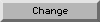 .
Do not be afraid: only the missing attributes are added, the rest is not overwritten.
.
Do not be afraid: only the missing attributes are added, the rest is not overwritten.
Tip: If you want to change attributes yourself (that means to put there
something else than can be found in the databases), first select something and
then use button
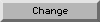 (continue with How to change contents of a working list).
(continue with How to change contents of a working list).



Last modified: Tue Feb 18 16:06:46 1997
![]() (continue with How to change contents of a working list).
(continue with How to change contents of a working list).