If you want to add sequences from an another list of sequences (List File)
- Use the File Browser in the right bottom frame
to navigate in your file system. Click onto a directory name to view its
contents.
- Select a List File.
- Button
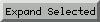
- Select one or more items in the list in the right lower frame.
- Button
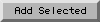
- Button
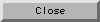



Last modified: Tue Feb 18 16:07:03 1997